Datamoshing Tutorial for the PC from Adam Brinckman on Vimeo.
Do these things before watching!
1) Download VirtualDub.zip and copy contents into a folder
2) Download&Install Avidemux
3) Download&Install ffdshow (rev 1324)
When installing ffdshow:
a) under "select components", select VirtualDub
b) under "select other tasks", select ALL decode options
4) Watch video
Datamosh Video
Glitched Images
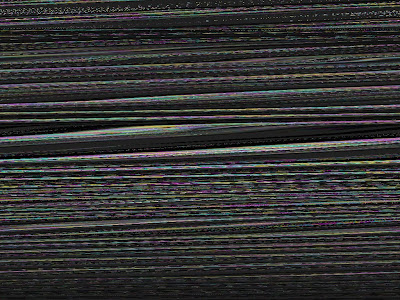
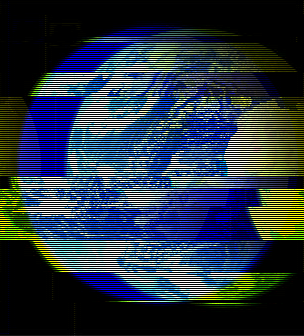

Great tutorial Adam! Took me a whole day to figure out what you summed up in 5 minutes!!Once again great job!!
ReplyDelete